Download Parimatch APK for Android – Latest App Version in February 2026
The Parimatch application gives you quick access on any Android phone. Indian users gain full control of all the platform’s sections. Your account stays active on the app and the website. Most devices perform smoothly due to low system requirements. Basic hardware lets you place a bet from any area in India. A stable connection keeps your session safe. Keynotes below help you start the Parimatch APK download.

Guide on Parimatch Download APK Android
To get easier access to the platform, you need to perform a Parimatch app download for Android. The whole process will only take a few minutes, and you will be able to access the platform right after installation. The application also has low system requirements. Even users with older devices can install it.
- 🔞 You must be: 18+
- 🕜 Time needed: 3 min
Tap the Button with the Android Icon
Find the yellow button at the top of the screen or the “Parimatch Download for Android” button in this section and click it.
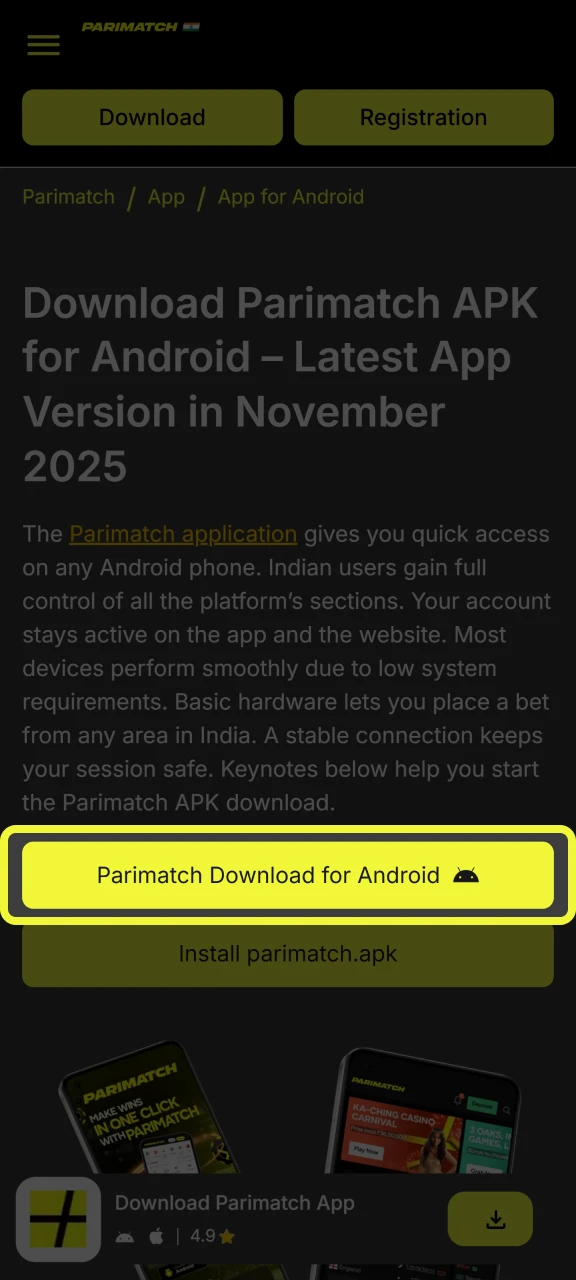
Wait Until the Download to Finish
After downloading the apk file, it will be available in the “Downloads” folder on your mobile device.
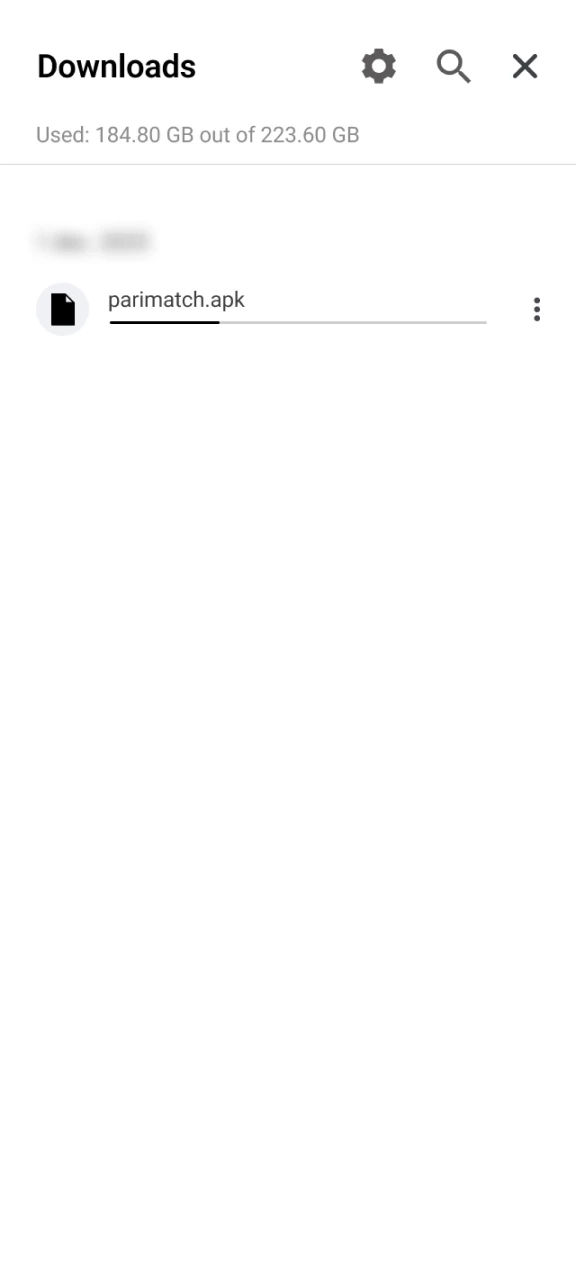
Install the APK File
Find and open parimatch.apk to complete the installation process.

It’s recommended to download the application only from the official website. Downloading the app from another website puts the security of your account and funds at risk.
Parimatch APK Install in 4 Steps
After the download, you need to install the app. Below you can find the detailed instructions on how to do it. Make sure you follow each step carefully to avoid any errors.
Change Settings of Your Mobile Device
Open your device settings and allow installation from unknown sources.
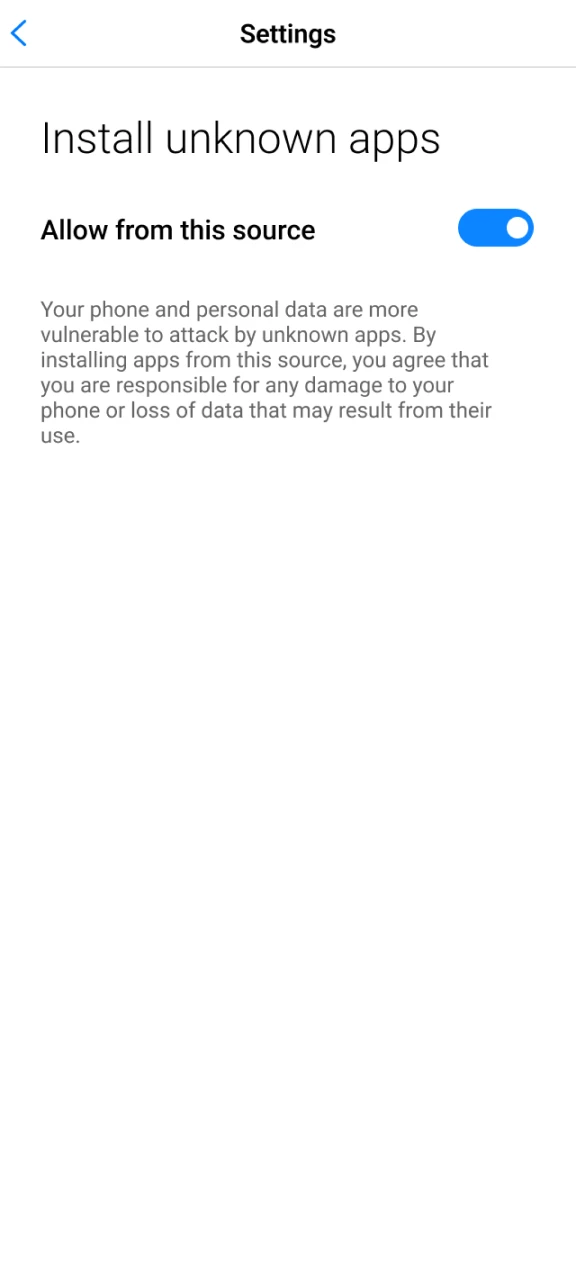
Open the APK
Browse through your downloaded files and find the Pari match APK. Open it.
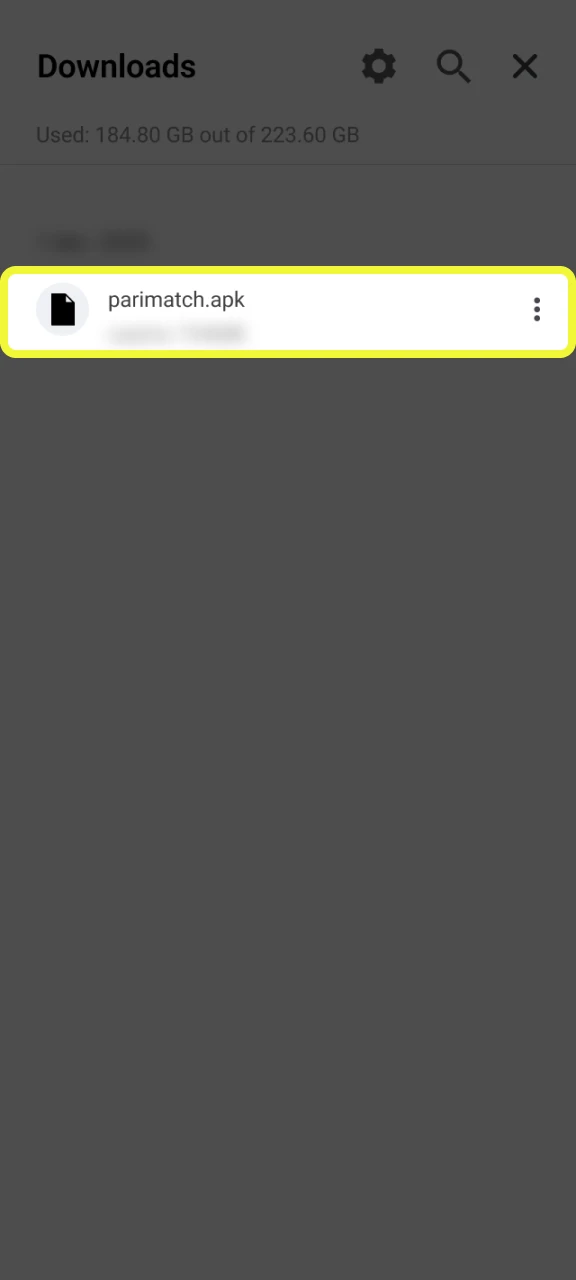
Install the App
Press “Install” and wait for the installation.
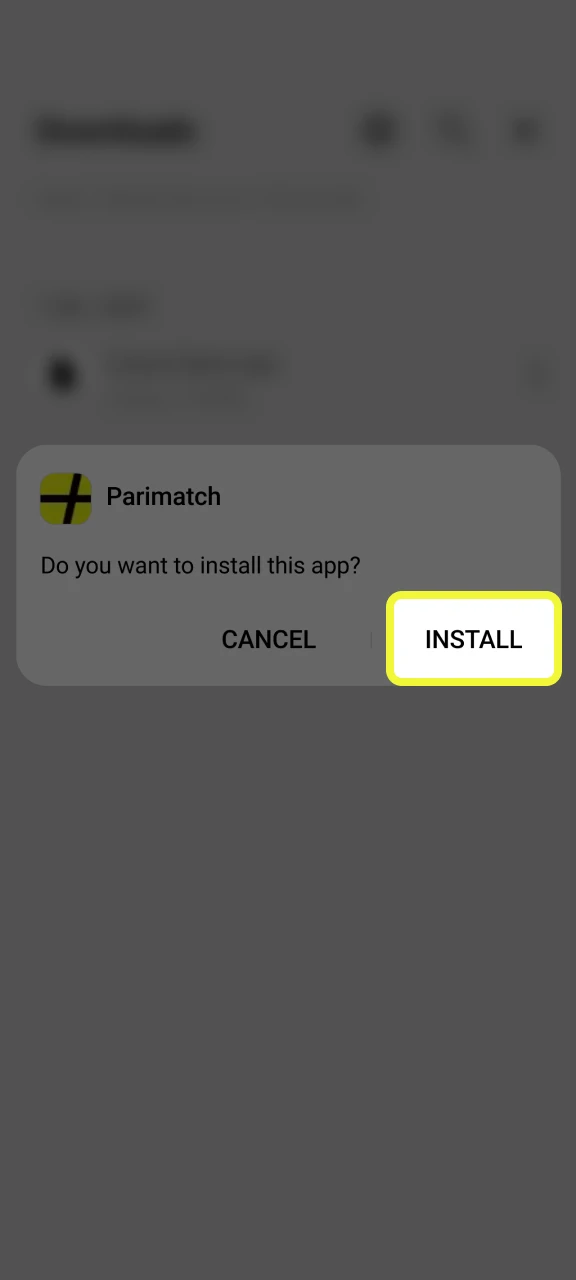
Open the Parimatch Mobile
Find the mobile app on your home screen and start your journey with our brand.
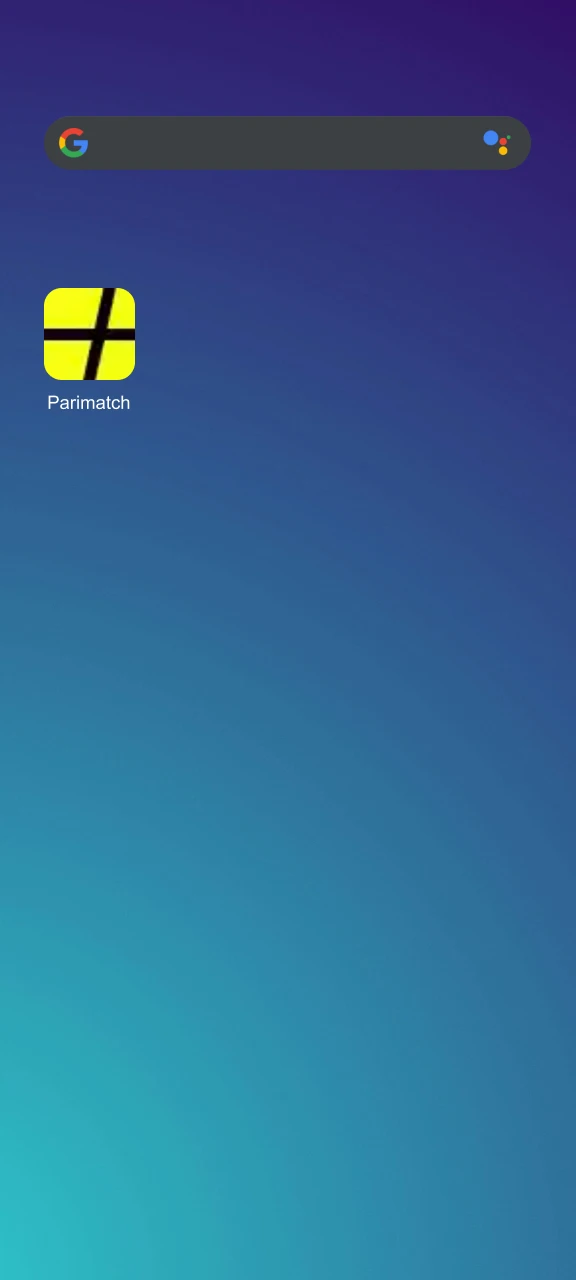
PWA as an Alternative to the Parimatch APK Downloading
In case you don’t want to install the app, you can use a PWA (Progressive Web App). It works as a normal app, but doesn’t take up space on your device. To download Parimatch PWA, you need to:
Open the Website
Go to the Parimatch website from your mobile device.
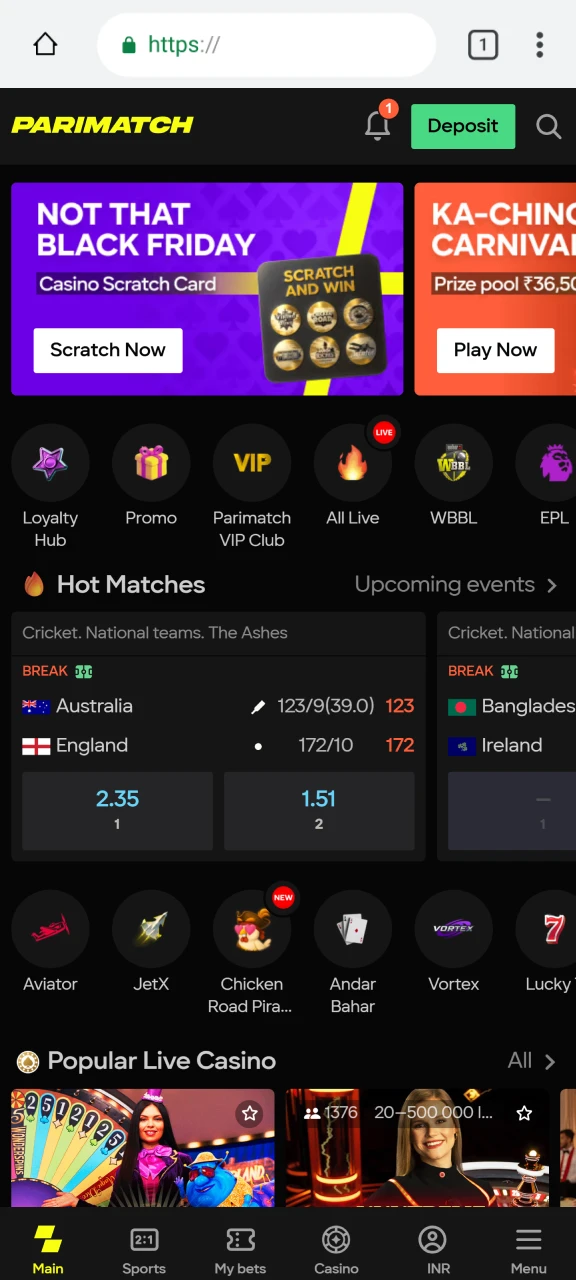
Access Settings Section
Tap the 3 dots button in the top right corner.
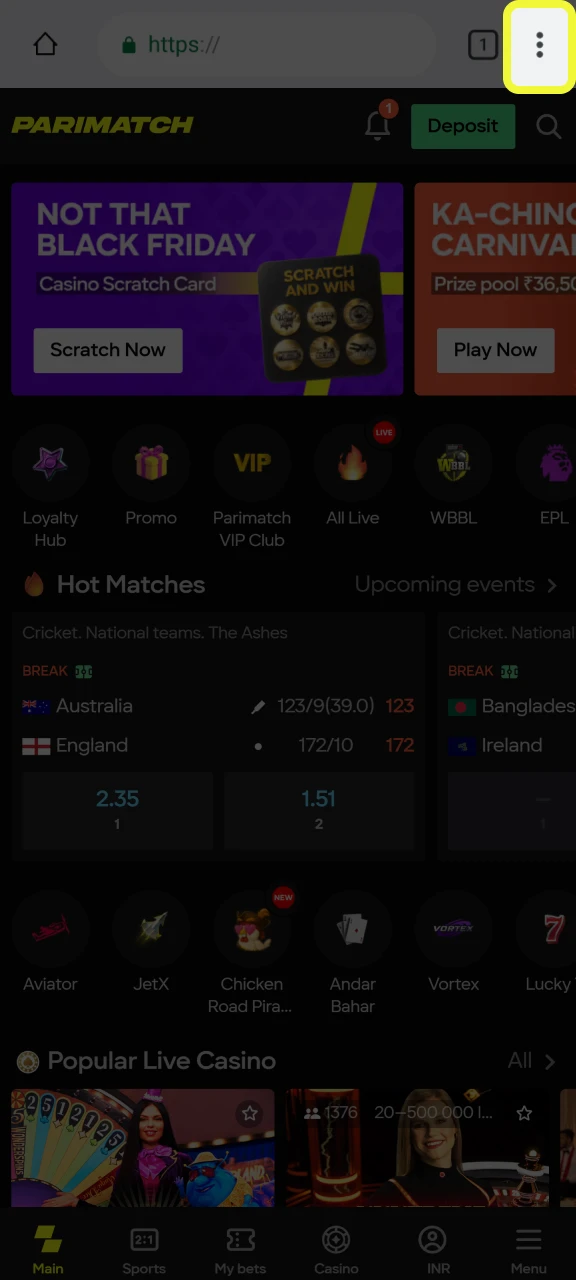
Add the Icon to Your Home Screen
Choose “Add to home screen” and confirm.
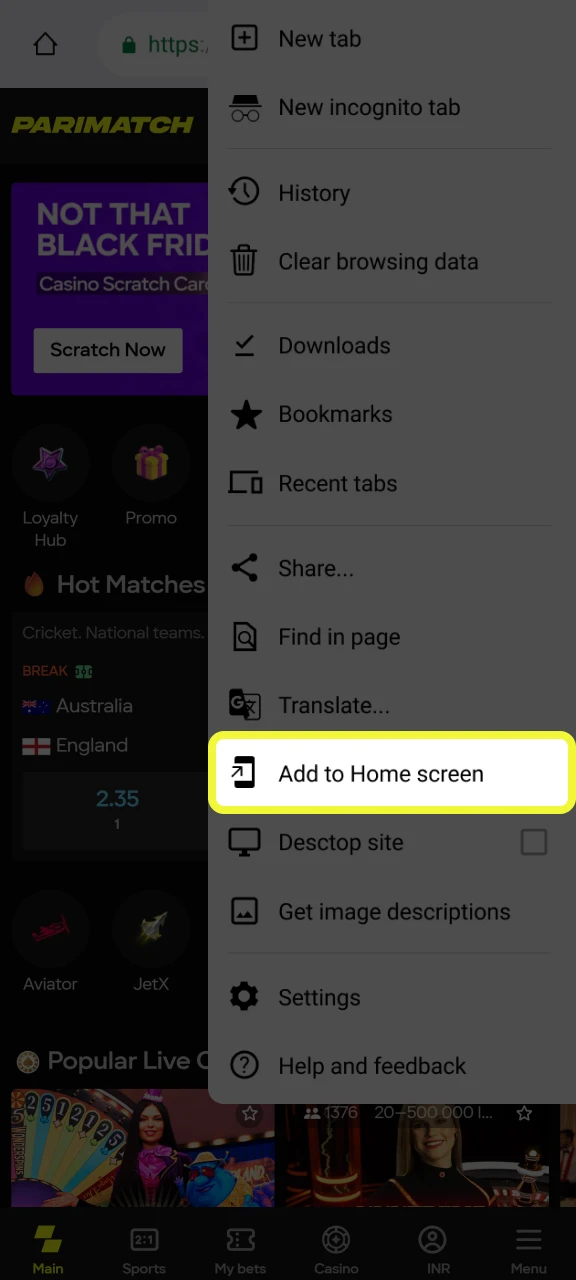
Minimum Requirements for Android Devices
Meet all the Parimatch app for Android system requirements below.
| OS | Android 8.0 or higher |
| RAM | At least 2 GB |
| CPU | 1.2 GHz |
| Memory | Minimum 60 MB of free space |
You can still use the mobile version of the website or PWA if your device doesn’t meet the system requirements.
Supported Devices for Parimatch APK Version
Most branded devices pass the requirements for the Parimatch APK with ease. Below, you see the list of the most popular supported Android phones among Indian users:
- Samsung A34 or newer;
- Vivo Y29 or newer;
- Xiaomi Poco x3 or newer;
- Oppo F19 Pro or newer;
- Realme 8 Pro or newer;
- Motorola Edge 50 Fusion or newer.
Possible Parimatch Android Problems
Usually, Indian users don’t encounter any problems with the use or installation of the Parimatch for Android app. Some issues can still appear. Here is a list of common problems and the direct fix for each one.
| Issue | Solution |
|---|---|
| No free space in the memory of your device | Clean storage and uninstall necessary apps |
| Slow app start | Close other applications |
| Problems with logging in | Double-check the information you have entered and try again |
| Weak connection | Switch to a stable network |
If any problems are encountered, you can always contact support. The customer support team works 24/7 and can help you resolve any issues related to the platform.
Updated:
